
Whether you’re an employee of a public or private company, you most likely have a provident fund that your employer contributes to on a monthly basis. If you’re wondering how you can check your provident fund balance, then you’ve landed on the right page. Here’s a step-by-step guide on how to check your provident fund balance with or without a UAN number.
A Provident Fund, better known as an Employee’s Provident Fund (EPF), is a retirement savings scheme for salaried professionals, typically managed by the Employees’ Provident Fund Organisation (EPFO). It involves combined contributions from both employees and employers, which are deducted from the employee's monthly salary and deposited into their PF account.
The UAN, or Universal Account Number, is a 12-digit account number for the employee’s provident fund account. It is the unique identification number assigned to every employee with a provident fund. This unique number is provided by the Indian government, operating under the Ministry of Employment and Labor, and is used to unify multiple EPF accounts of a single member.
There are several ways in which you can check your provident fund balance, with or without your UAN number. Here are three ways:
Don't Miss: Important Days In July 2024: List Of National And International Events
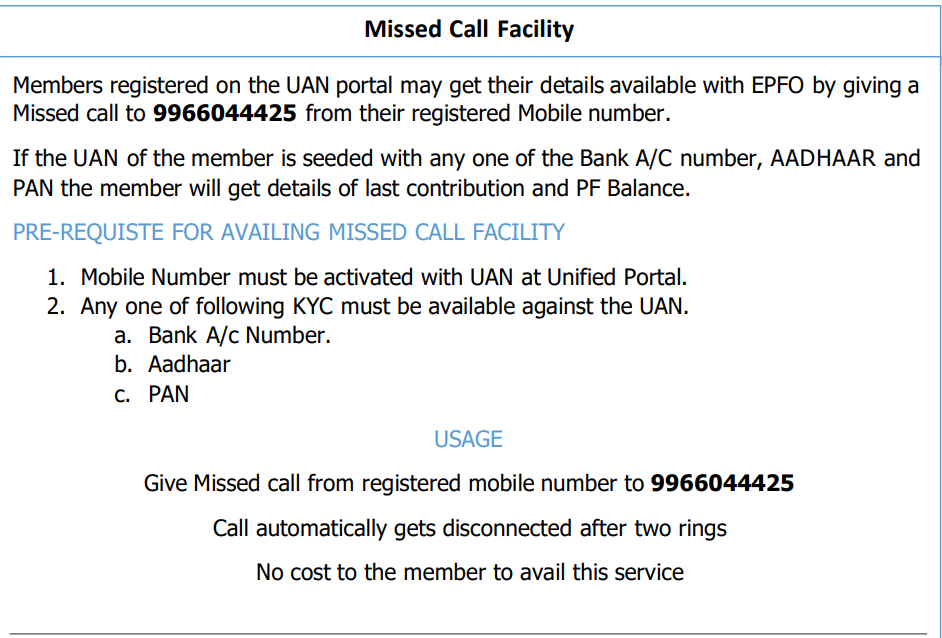
Don't Miss: Unveiling the Disproportionate Impact: Women in the Shadow of Disasters
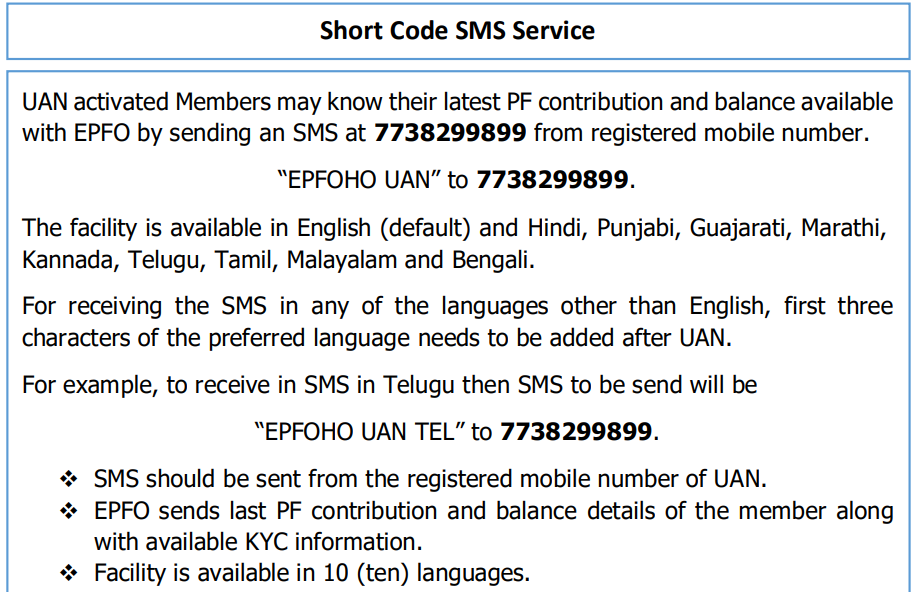
Note: ‘ENG’ stands for your preferred choice of language, which you can change.
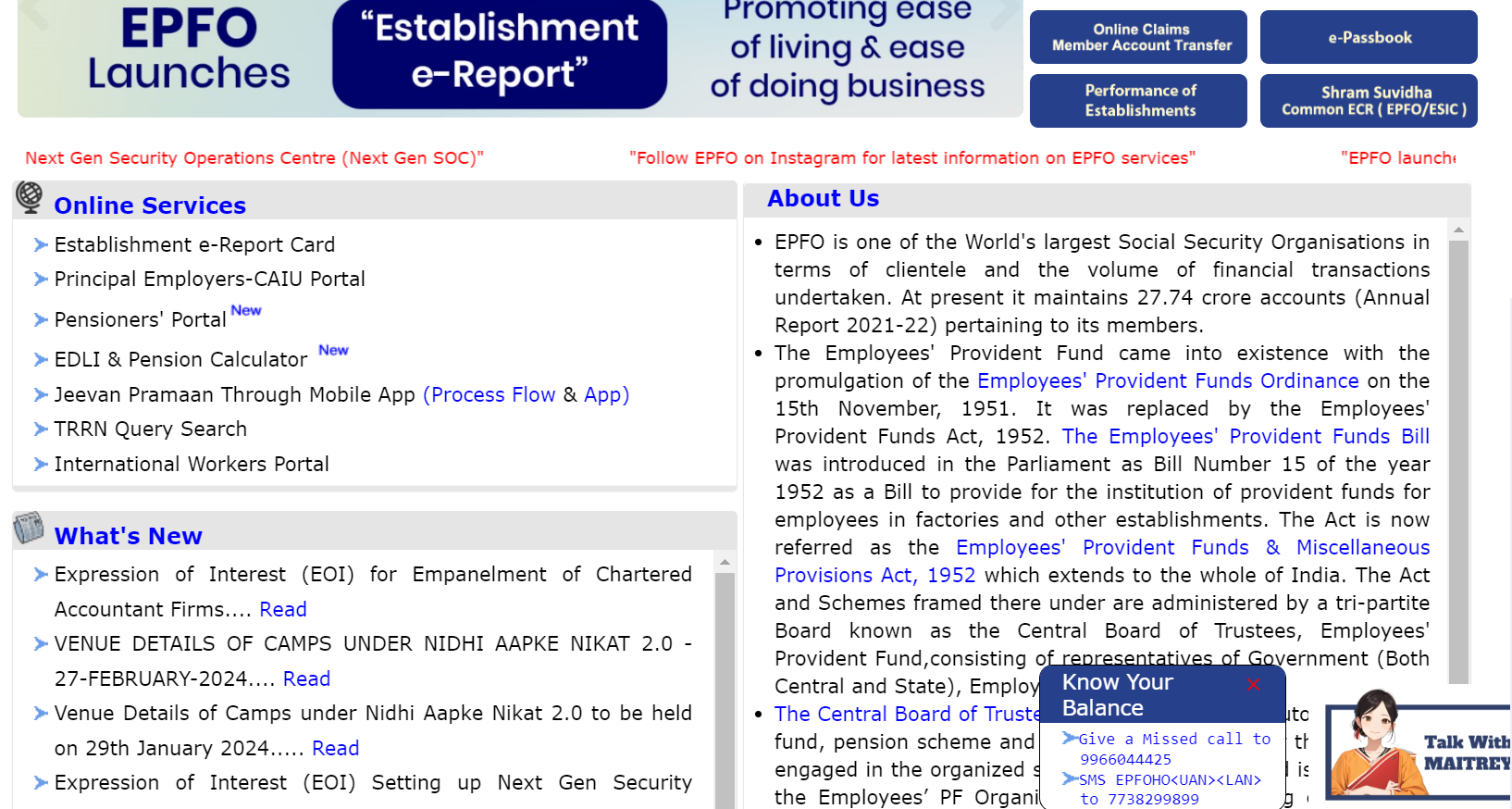
Note: You can also check your PF balance through the UMANG mobile application.
Herzindagi.com is Jagran New Media's gender and lifestyle vertical, catering to women of all age groups, helping them remain updated, on-trend and aware. To improve our performance and understand our readers' interests better, we have created this poll. This will take 2 minutes of your time, do help us out with this link.
Image Credits: www.epfindia.gov.in & Freepik
Also watch this video
Herzindagi video
Our aim is to provide accurate, safe and expert verified information through our articles and social media handles. The remedies, advice and tips mentioned here are for general information only. Please consult your expert before trying any kind of health, beauty, life hacks or astrology related tips. For any feedback or complaint, contact us at [email protected].