Many times, users get stuck with inaccurate time on their smartwatch and get confused about how they can change it to the current time. Especially for boAt smartwatch users, since there are so many variants to pick from, it’s necessary for the average user to know the usual process of changing time so that they are not left in the dark. You can ensure that everything the timing and date, is right when you’re traveling abroad, where you need to match the time according to their days. One of the easiest ways to switch the timing and other settings is through the brand app, which you can download from the Play Store or Apple store. We will get into the whole process in more detail down below while also mentioning some of the best boAt smartwatches for those who are looking to replace their old wearable with a new one.
Steps to Change the Time in a boAt Smartwatch
There are times that you need to change the time on your boAt smart watch even though it directly syncs to your smartphone and sets the date and time accordingly. Here is the process you need to follow:
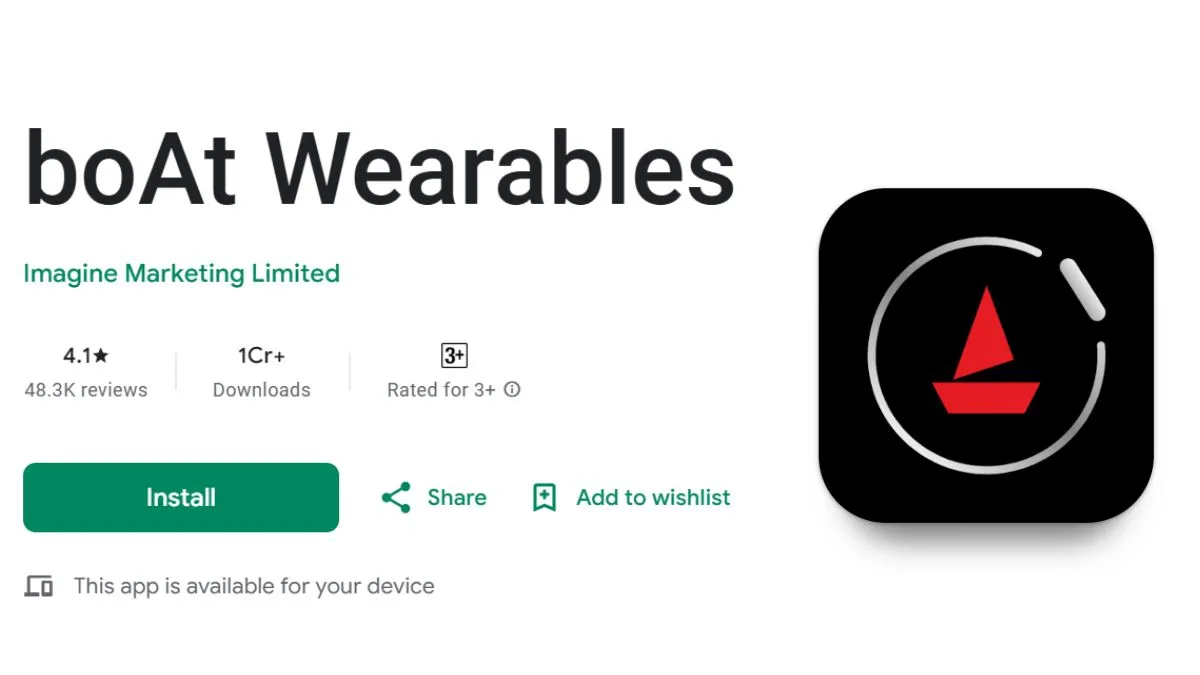
-
Download the boAt Wearable App on Your Phone
Go to the app store of whatever smartphone OS you are using and search for “boAt app” and install the Wearables app on your mobile.
-
Connect to the boAt Wearables app:
After downloading the Wearables app (available on the Play Store and AppStore), make sure that your watch is connected to the app, not just through your phone's Bluetooth settings.
-
Check for Automatic Sync:
Do a double-take on your smartwatch display to see if the time is automatically synced with the phone time, which is what usually happens.
-
Manual Adjustment:
If not, you can set it using the app’s settings. Just go to the settings and choose to edit the time or date.
-
Make Sure Bluetooth Is Connected During The Process:
This would only if your Bluetooth is enabled on both your phone and watch and they are within range of each other. If it still doesn’t work, try turning the watch on and off, or as a last resort, reset the phone.
Which boAt Smartwatch Models Does It Work For?
As per their page on the Play Store and App Store, the models are defined and they cover almost all the variants. Here are their names:
- boAt Watch Flash, Delta, Wave Lite, Wave Call, Storm Call, Ultima Max, Wave Voice, Arcade, Electra, Edge, Infinity, SpinVoice, CosmosMax, Ultima (CallMax and ConnectMax), Lunar Space, Wave (Elevate, Glory, Genesis, and Fury), Lunar Space Plus, Flash Plus, Lunar Vista, Lunar Mirage, Primia Celestial, Enigma Z40, Lunar Tigon, Wave Hype, Lunar Link, Enigma (X400, and X700) and Ultima Select.
5 Top boAt Smartwatches That Connect To The Wearables App
In case you are looking for a new smartwatch from boAt, we have rounded up their top-rated models, which blend style and functionality seamlessly. Among their finest smartwatches for men, which feature a sleek and rugged design, and their smartwatches for women, these are standout pieces that you can use to improve your daily life without any issue. Another benefit is that they all connect to the boAt wearables app for easy control and access to features. See which smartwatch is best for your needs to give your gadget zone and style an edge.




